The Problem: MCP Without Management

Configuration Hell
- Manual Setup: Developers spend hours configuring each MCP server with complex JSON files
- Environment Variables: API keys and tokens scattered across local
.envfiles and shell configurations - Inconsistent Environments: “Works on my machine” problems due to configuration drift across team members
Security & Compliance Gaps
- Credential Sprawl: API keys shared via Slack, email, or committed to version control
- Zero Visibility: Organizations have no insight into which MCP tools are being used or by whom
- No Access Control: Anyone can run any MCP server locally without oversight
Operational Chaos
- Onboarding Friction: New team members need days to set up all required MCP tools
- Tool Discovery: Developers waste time finding and configuring tools individually
- No Standardization: No central catalog or approved tool list for organizational use
The Solution: MCP-as-a-Service
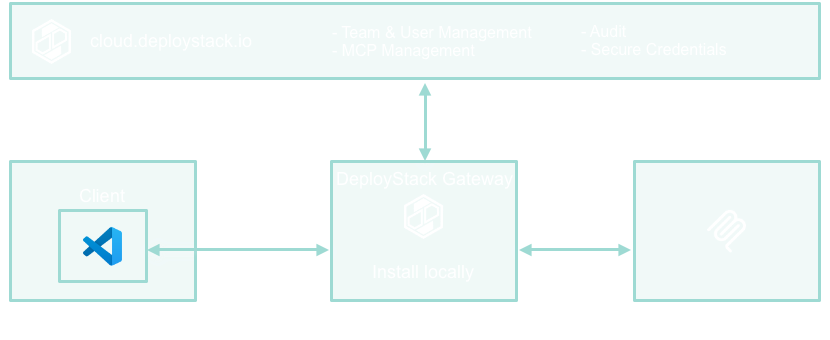
Core Components
Control Plane
cloud.deploystack.io - Centralized management platform for teams, credentials, and MCP server configurations
Satellite Infrastructure
Global & Team Satellites - Managed MCP infrastructure providing instant access with zero installation
Developer Interface
Simple URL Configuration - VS Code, Claude, and other MCP clients connect via HTTPS URL with OAuth
Control Plane: cloud.deploystack.io
The cloud-based control plane provides centralized management for all MCP infrastructure:Team & Access Management
- Role-Based Access Control: Define teams, roles, and permissions for MCP server access
- Centralized User Management: Single source of truth for team membership and access rights
- Policy Enforcement: Granular control over which teams can access which MCP servers
Secure Credential Vault
- Encrypted Storage: All API keys and tokens stored with enterprise-grade encryption
- Zero-Exposure Model: Developers never directly handle credentials
MCP Server Catalog
- Configuration Management: Store and manage all MCP server configurations including commands, arguments, and environment variables
- Version Control: Track changes to MCP server configurations over time (coming soon)
Analytics & Governance (Coming soon)
- Usage Analytics: Track which developers use which MCP servers and how frequently
- Cost Tracking: Monitor expensive API usage across teams and optimize spending
- Audit Trails: Complete logging of all MCP server interactions for compliance
Satellite Infrastructure: Global & Team Satellites
The satellite infrastructure provides managed MCP services through two deployment models:Global Satellites (Managed by DeployStack)
- Zero Installation: Access via simple HTTPS URL configuration
- Auto-Scaling: Handles traffic spikes automatically
- Multi-Region: Low-latency global availability
- Fully Featured: Complete MCP server access and team management
Team Satellites (Customer-Deployed)
- On-Premise Deployment: Within corporate networks for internal resource access
- Complete Team Isolation: Linux namespaces and cgroups for security
- Internal Resources: Connect to company databases, APIs, file systems
- Enterprise Security: Full compliance and governance controls
OAuth Authentication
- Standard OAuth Flow: Client credentials generated in dashboard
- Secure Token Exchange: Standard Bearer Token authentication
- Team-Aware Access: Credentials scoped to specific teams and permissions
- Zero Credential Storage: No local credential management required
Protocol Flow
1. OAuth Client Setup
- Developer creates OAuth client credentials in cloud.deploystack.io dashboard
- Client ID and Secret generated for secure satellite access
- No software installation or local authentication required
2. VS Code Configuration
Simple URL Configuration:3. Satellite Connection
Connection Flow:- OAuth Authentication: Client credentials validated against control plane
- Team Resolution: User’s team memberships and permissions retrieved
- Tool Discovery: Available MCP tools based on team configuration
- Request Processing: All tool requests processed through managed satellite infrastructure
4. Request Processing
Security Architecture
DeployStack implements enterprise-grade security across all components of the platform. For comprehensive security details including credential management, access control, and compliance features, see our Security Documentation. Key security principles:- OAuth Bearer Token Authentication: Standard OAuth flow with secure credential management
- Team Isolation: Complete separation between team resources and data
- Managed Infrastructure: Enterprise-grade security controls in satellite infrastructure
Performance Optimization
Managed Satellite Infrastructure
Unlike local installations, DeployStack uses managed satellite infrastructure:- Instant Availability: All tools immediately available without local setup
- Auto-Scaling: Satellite infrastructure scales automatically with demand
- Global Distribution: Multiple regions for low-latency access worldwide
- Zero Maintenance: No local processes to manage or update
Caching Strategy
DeployStack implements sophisticated caching mechanisms in satellite infrastructure for optimal performance. Caching is managed transparently by the satellite infrastructure with no local configuration required.Enterprise Features
Organizational Visibility (Coming soon)
- Real-Time Analytics: Live dashboard showing MCP server usage across the organization
- Cost Optimization: Track expensive API usage and identify optimization opportunities
- Resource Planning: Understand which tools drive the most value for different teams
Compliance & Governance (Coming soon)
- Audit Logging: Complete trails of all MCP server interactions
- Policy Enforcement: Centralized policies automatically enforced at the satellite level
- Access Reviews: Regular reviews of team access to sensitive MCP servers
Operational Controls (Coming soon)
- Centralized Updates: Push MCP server configuration changes to all team members
- Emergency Disable: Instantly disable problematic MCP servers across the organization
- Health Monitoring: Real-time monitoring of MCP server performance and availability
Team Context Switching
DeployStack supports multiple team memberships with instant context switching: Team Switch Process (via dashboard):- Select Team: Choose different team in cloud.deploystack.io dashboard
- Generate New OAuth Credentials: Create new client credentials for the team
- Update Configuration: Replace OAuth credentials in VS Code configuration
- Instant Access: New team’s MCP tools immediately available
Deployment Models
Cloud-Native (Default)
- Control Plane: Hosted at cloud.deploystack.io
- Satellite Infrastructure: Managed global satellites with optional team satellites
- Benefits: Zero installation friction, automatic updates, shared team configurations
Self-Hosted Enterprise
- Control Plane: Deployed in customer’s infrastructure
- Team Satellites: Customer-deployed satellites within corporate networks
- Benefits: Complete data sovereignty, custom compliance requirements, air-gapped environments
Development Workflow
Before DeployStack
After DeployStack
Monitoring & Observability (Coming soon)
Satellite Metrics
- Infrastructure Health: Real-time status of satellite infrastructure
- Request Throughput: Performance metrics for tool usage
- Error Rates: Failure detection and automatic recovery
- Resource Usage: Satellite resource consumption and scaling
Cloud Metrics
- Team Activity: Organization-wide usage patterns and trends
- Cost Analysis: API usage costs and optimization recommendations
- Security Events: Authentication, authorization, and policy violations
- Performance Analytics: Satellite performance across teams and regions
Benefits Summary
For Developers
- Zero Installation: One URL configuration, then everything works
- Instant Access: All team tools immediately available
- Consistent Environment: Identical setup across all team members
- No Credential Management: OAuth handles all authentication securely
for Organizations
- Complete Visibility: Know what MCP tools are used, by whom, and how often (coming soon)
- Security Control: Centralized credential management and access policies
- Cost Optimization: Track and optimize expensive API usage (coming soon)
- Compliance Ready: Full audit trails and governance controls (coming soon)
For Administrators
- Central Management: Single dashboard for entire MCP ecosystem
- Policy Enforcement: Granular control over tool access by team and role
- Instant Deployment: Push configuration changes to all team members (coming soon)
- Operational Insights: Real-time monitoring and analytics (coming soon)
MCP-as-a-Service: DeployStack transforms MCP from individual developer tools into enterprise-ready infrastructure with zero installation friction, providing the security, governance, and operational control that organizations need while maintaining the developer experience that teams love.
Next Steps: Explore our Quick Start Guide to experience the architecture in action, or dive into the Development Documentation to understand implementation details.

